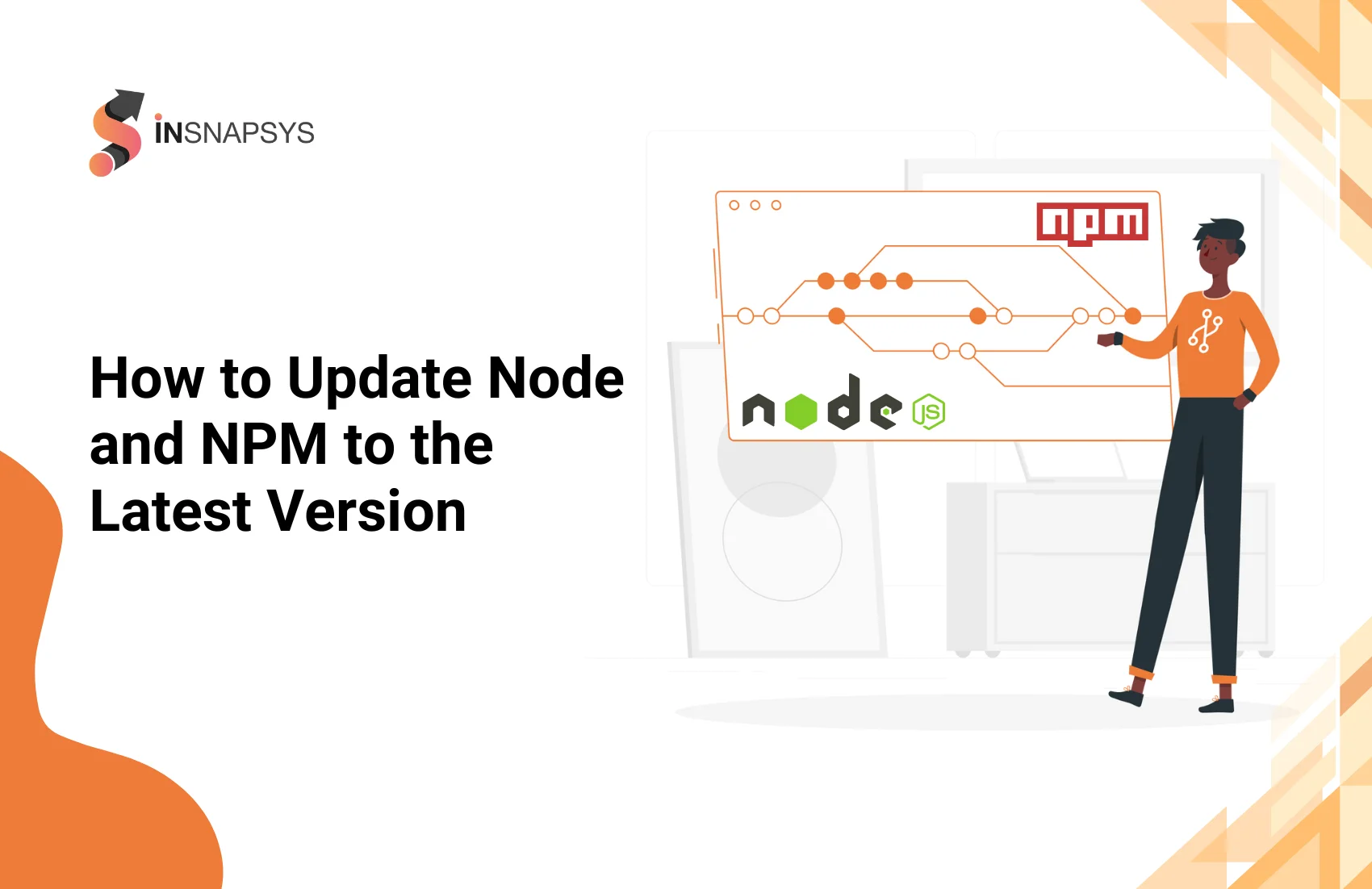You need to update Node and NPM now.
Why?
Updating Node and NPM to the latest version is essential for maintaining optimal performance and security. Moreover, keeping your development tools up-to-date also certifies compatibility with the latest features and bug fixes.
For instance, consider this: outdated software can lead to vulnerabilities and performance issues. In 2014, the widely-used Node.js library “event-stream” was compromised with malicious code, exposing developers who didn’t update their dependencies to security risks.
Moreover, popular platforms like GitHub and npm regularly release updates to address security concerns and introduce new capabilities.
Regular updates not only improve security but also boost productivity by leveraging the latest enhancements. Understanding the process of updating Node and NPM is vital, whether you’re an individual developer or managing a team. Therefore, let’s dive into the specifics of updating these essential tools.
How to Upgrade Node Version
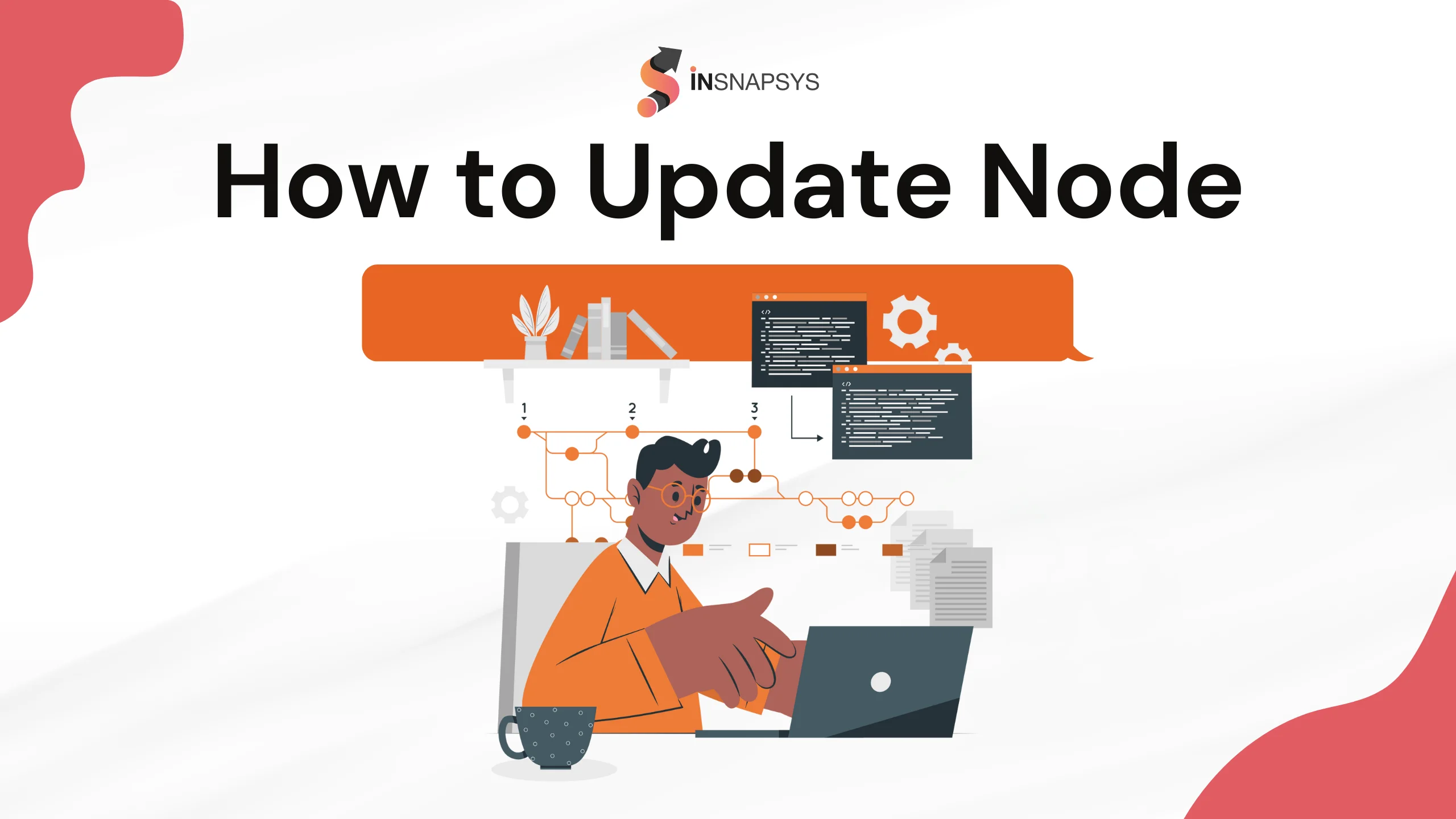
Keeping Node up-to-date is a straightforward process, but it requires careful attention to detail. Let’s learn how to upgrade node.
- First and foremost, before you start, it’s crucial to check the current version of Node installed on your system. You can do this by opening your terminal and running the command node -v.
This will display the current version of Node you have, making it easier to determine if an update is necessary.
To update Node, one of the simplest methods is using Node Version Manager (NVM). NVM allows you to install and switch between multiple versions of Node with ease. If you don’t have NVM installed, you can install it by running the following command in your terminal:
| “curl -o- https://raw.githubusercontent.com/nvm-sh/nvm/v0.39.1/install.sh | bash” |
Once NVM is installed, you can update Node by running these commands:
| “nvm install node
nvm use node” |
This will download and activate the latest version of Node. Additionally, NVM lets you switch between different versions if you need to test your applications across multiple Node environments.
- Alternatively, if you prefer not to use NVM, you can update Node through your package manager. For example, if you are using Homebrew on macOS, you can update Node with the following commands:
| “brew update
brew upgrade node” |
Similarly, on Ubuntu, you can use the following commands to update Node:
| “sudo apt update
sudo apt upgrade nodejs” |
Updating Node is essential for leveraging the latest features and security patches. Therefore, by keeping your Node environment up-to-date, you certify that your development process remains efficient and secure. Now that we have covered process to update Node version, let’s move on to the steps for updating NPM.
How to Update NPM (How to Upgrade Node Version)
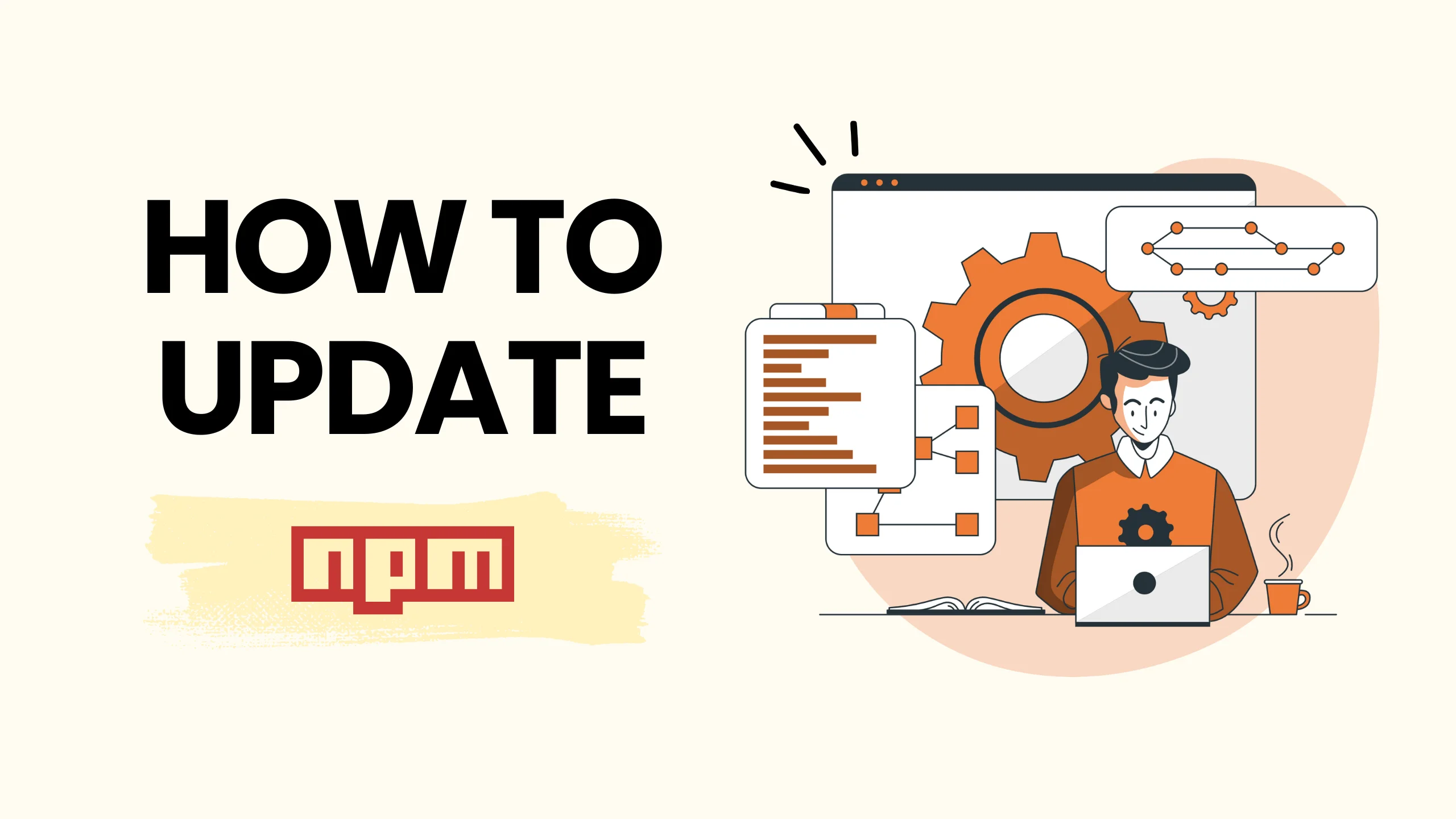
Certifying that NPM is updated is essential for a smooth development process.
- First, let’s verify your current NPM version. Open your terminal and type npm -v. This command will reveal the installed version of NPM, helping you decide if an update is necessary.
To update NPM, start by using NPM itself. Run the following command in your terminal to install the latest version:
| “npm install -g npm@latest” |
This command updates NPM globally on your system. Thus, making sure you have access to the latest features, improvements, and security fixes.
If you prefer using a package manager, there are several options. For instance, on macOS with Homebrew, you can update NPM by executing:
| “brew update
brew upgrade npm” |
- Alternatively, if you are on Ubuntu or another Linux distribution, you can update NPM using the package manager with these commands:
| “sudo apt update
sudo apt install npm” |
- Another method involves using Node Version Manager (NVM). If you already have NVM installed, you can update both Node and NPM together. First, install the latest Node version:
| “nvm install node” |
Then, you can use the freshly installed Node to update NPM:
| “npm install -g npm@latest” |
Updating NPM is crucial not only for accessing new features but also for maintaining compatibility with the latest Node.js updates. Moreover, it is also vital for ensuring your packages run smoothly.
Therefore, by keeping NPM up-to-date, you mitigate the risk of running into issues caused by outdated package managers.
With NPM now about to be updated, your development environment is primed for optimal performance. Additionally, as you are about to update Node and NPM, your development environment is well-equipped to handle the latest advancements and security enhancements.
Thus, certifying that you stay ahead in the ever-evolving tech landscape.
Why is it Important to Update Node and NPM?
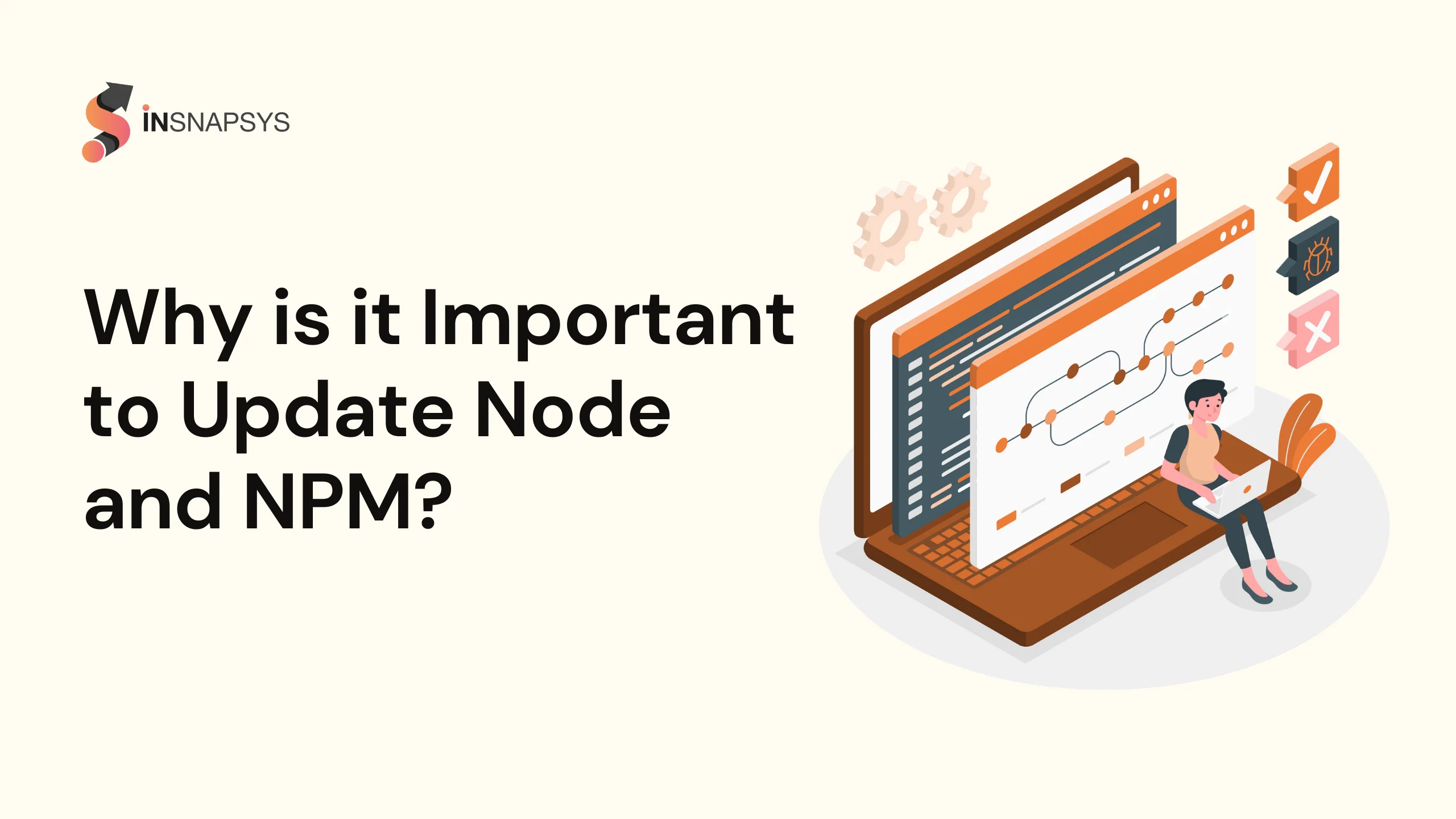
You need to update Node and NPM for several compelling reasons. Here are some of them:
1. Enhanced Security
Yes, update Node and NPM to maintain robust security in your development environment. New versions often come with critical cybersecurity patches that protect against vulnerabilities.
As a result, by keeping Node and NPM updated, you safeguard your projects from potential security threats, ensuring your codebase remains secure.
2. Access to Latest Features
Staying up-to-date with Node and NPM allows you to take advantage of the latest features and improvements. Developers continuously enhance these tools to streamline the development process, add new functionalities, and boost performance.
Therefore, by following the steps to update Node and NPM, you can leverage these advancements. Thus, making your workflow more efficient and productive.
3. Improved Compatibility
Many modern libraries and frameworks are designed to work with the latest versions, which makes it essential to update Node and NPM. Running outdated versions can lead to compatibility issues, causing errors and slowing down your development process.
Hence, updating Node and NPM ensures seamless integration with the latest libraries and frameworks, keeping your projects running smoothly.
4. Alignment with Industry Standards
As technology evolves, best practices and industry standards also change. By updating Node and NPM, you ensure that you are following the most current guidelines, which can enhance the quality and maintainability of your code.
Staying aligned with industry standards is crucial for delivering high-quality, professional projects.
5. Better Support and Documentation
New versions of Node and NPM come with updated documentation and community support. When you update Node and NPM, you gain access to improved resources, making it easier to find solutions and troubleshoot issues.
As a result, this can significantly reduce the time spent on problem-solving, allowing you to focus more on development.
6. Increased Productivity
Regular updates to Node and NPM boost productivity by providing a smoother, more efficient development experience. Additionally, with the latest tools at your disposal, you can work faster and more effectively. Thus, reducing downtime and increasing your overall output.
In summary, you can update Node and NPM for enhanced security, access to new features, improved compatibility, alignment with industry standards, better support, and increased productivity.
Insnapsys: Your Partner in Finding the Best Node and NPM Experts

Finding the right talent to handle and update Node and NPM projects can be a daunting task, but Insnapsys is here to simplify the process. As a leading IT staffing company, Insnapsys specializes in connecting businesses with top-tier developers who are experts in Node and NPM. Here is how Insnapys helps:
- Tailored Talent Solutions
At Insnapsys, they understand that every project is unique. That’s why they offer tailored talent solutions to meet your specific requirements. Whether you need developers for a short-term project or a long-term engagement, their team works closely with you to identify the right candidates who possess expertise in Node and NPM.
- Rigorous Screening Process
Their rigorous screening process sets them apart. They conduct thorough evaluations, including technical skill assessments, behavior analysis, and in-depth interviews to certify that they only present the most qualified candidates. As a result, this meticulous approach guarantees that the Node and NPM experts they recommend are not only proficient in their technical abilities but also a great fit for your company culture.
- Seamless Integration
Insnapsys certifies a seamless integration of new talent into your team. Their experts are not just professionals to handle and update Node and NPM but are also adept at collaborating effectively within diverse team environments. Thus, this ensures that they can hit the ground running, contributing to your projects from day one and driving your development initiatives forward.
- Ongoing Support
Their commitment doesn’t end with finding the right talent. Insnapsys provides ongoing support to make sure that both their clients and candidates have a positive experience. They stay engaged throughout the project lifecycle, addressing any concerns and facilitating smooth remote team management.
Conclusion: Update Node and NPM
It is evident that you need to update Node and NPM to the latest versions to maintain a secure, efficient, and productive development environment. This practice not only enhances compatibility with modern libraries and frameworks but also aligns your development process with current industry standards.
Furthermore, keeping Node and NPM up-to-date means you benefit from the latest support and documentation. Thus, making troubleshooting and problem-solving more straightforward.
If you need expert help to handle and update Node and NPM, Insnapsys is your ideal partner. With a rigorous screening process and a vast pool of skilled developers, Insnapsys connects you with the best NPM and Node developers.
In short, by partnering with Insnapsys, you gain access to:
- Tailored talent solutions,
- Seamless integration, and
- Ongoing support, driving your projects toward success.
FAQs
1. How often should I update Node and NPM?
It’s a good idea to check for updates to Node and NPM regularly, at least once a month. Staying up-to-date ensures you have the latest security patches and features, which keeps your development environment secure and efficient.
2. Can I update Node and NPM without breaking my existing projects?
Sometimes, when you update Node and NPM, it can cause compatibility issues with existing projects. To avoid this, test updates in a development environment first. Alternatively, it is wise to contact Insnapsys to handle your Node project.
3. What’s the difference between updating Node and NPM globally vs. locally?
If you update Node and NPM globally, it affects the versions used by all projects on your system. Local updates only affect the versions used by a specific project. It’s usually best to update Node and NPM globally to ensure all projects benefit from the latest features and security patches.
4. How can I check which version I am currently using before I update Node and NPM?
You can check your current versions by opening your terminal and running node -v for Node and npm -v for NPM. These commands will display the versions installed on your system. Thus, helping you decide if updates are necessary.
5. Are there alternatives to NPM for managing Node packages?
Yes, there are alternatives to NPM, such as Yarn and PNPM. These package managers also work with Node and offer different features and performance benefits. However, NPM remains the most widely used and is continually updated to meet developers’ needs.